Ok - this will be without question the dullest post I may ever put up...but when I look at all your decorative, linked, forwarding, re-tracking, and buttoned blogs I realize how NECESSARY it is!
Blogging, to date has been one of the most enjoyable and rewarding experiences I have ever spent on the internet (with the obvious exception of shopping for something then having it whaa-la, appear at my doorstep and all I had to do was...lift a finger!). Ok - seriously, I love this, but I have to think I am not making the most of all my blogging potential.
So, those of you out there with the elusive title of "blogging expert" or "knower of all things blog" will you please help me? Unfortunately, I can't even put my request into logical terms...because (aside from the few listed in the first paragraph - and I don't know if that are all accurate) I DON'T KNOW THE LINGO!!
I welcome any and all suggestions, sites for "blogging dummies" perhaps, simple directions to create links, fancy schancy stuff...whatever - Bring . It . On! Ooooo, but I really would LOVE to know how to program a song to play when someone clicks on the blog!!!
So - what was your best new skill when you started your blog?
Sincere thanks in hops that someday I can pass this info to someone else!
Cara
Thursday, September 18, 2008
Subscribe to:
Post Comments (Atom)




.jpg)

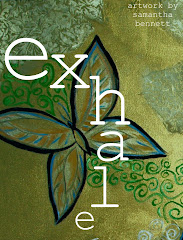















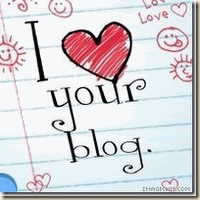
4 comments:
Hi - Thanks for your comments on my blog. I read your story and it is a beautiful one! I am looking forward to reading more.
As for tips and tricks for blogging, I am new to this as well but I do know for music I think you can go to projectplaylist.com and create a list of songs. It will then generate a code and then you copy and paste on your page. In the blog you would click "customize" ..."add a gadget"..."html/java script"...paste your code and then your music should play when people come to your page. I know there are other places to go but that is the one I used for my myspace page so I believe it should work here as well. Also, to create a link you just need to highlight the text you want to link, and then click on the button to the right of the T with the colors on your posting toolbar. A box will pop up and you past the URL and then it's linked. I hope that helped.
THANKS Michelle!!! I will play with this. I hope the keep coming!
Michelle - I DID IT! Well - at least one piece. Thanks so much!!!
I'm glad it worked. Your welcome!
Post a Comment